
Being safe online requires a broad range of skills that include technical skills, social skills and literacy skills. The skills needed at any point in time are also affected by the situation being faced, as well as the age and experience of the child involved. Many of the skills needed to enjoy positive and safe online experiences are also life skills – skills that will benefit your child throughout their lifetime.
This module explores the different types of skills that all play an important role in empowering children to enjoy the internet safely and positively.
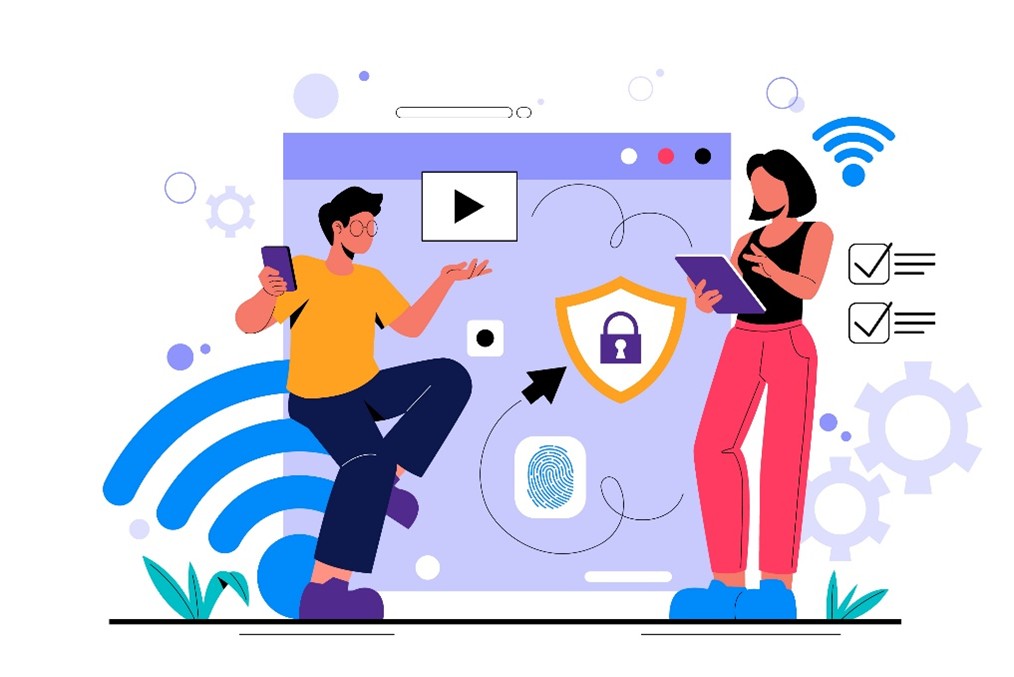
Activity: What does online safety mean to you?
Before we dive into the different types of skills that enable a young person to enjoy safe and positive online experiences, take a few moments to consider what the term ‘online safety’ means to you.
You might want to write down some key words or phrases. If you have time, why not talk to your child and ask them the same question – do your answers match?
The following sections provide a broad overview of the different types of skills that contribute to helping an individual (child or adult) stay safe online.
Protective skills
There are a number of skills and strategies that you can help your child to learn in order to protect themselves from various online risks. These can include:
- Protecting personal data – Understanding what personal data is as well as what is okay/not okay to share in different contexts is a core skill for all online users (This skill also sits in cybersecurity skills). Good management of personal data can protect a child from being tricked or exploited by other users and understanding when to keep sensitive information (such as contact details or home address) private can help keep them safe in the offline world. It can also help a child maintain control over their online reputation and how other users may perceive them.
- Maintaining privacy – Linked to the above point, learning how to use privacy settings and tools on social media, games and apps can help a child to manage their personal data but also the contact they receive from other online users. You can find out more about apps and games that are popular with children in this guide to apps.
- Using safety tools – Helping your child to find and understand common safety tools on apps and games can give them greater confidence in taking action to protect themselves or others if they encounter something that upsets or worries them online. Common tools include blocking (preventing a user from contacting you), flagging (letting the service know that content violates their rules) and reporting (contacting a service to report a specific user’s behaviour or content). Larger platforms and services often have safety centres that provide further information, advice and support to users.
- Capturing evidence – Teaching your child how to take screenshots, capture video and save details/content are useful skills for helping them to collect evidence on something that has happened online. This evidence can be shared with others who can help, such as law enforcement (if you believe laws have been broken) and the online platforms/service providers through their safety tools.
- ‘Exit’ strategies – It is important to talk to your child about how the ways in which they can leave an uncomfortable or distressing situation online. For younger children, this could be as simple as turning the screen off on a device and stepping away. For older children, they may need to develop more sophisticated ways to exit tricky situations online – for example, to leave a toxic group chat discussion, they may need to use words/phrases to indicate they are leaving (e.g., “I don’t feel comfortable and I’m going to leave.”) as well as steps to ensure they are not added back into the group (such as blocking the group or people within the group). Sometimes it may also be safer to leave without letting others know.
Regardless of the exit strategy used, once your child is out of a tricky online situation, they should always… - Know who to ask for help – While there are some issues that children can successfully manage and resolve themselves online, it is crucial that they know who to turn to for help and support with bigger issues. Even if they have managed to resolve an issue, they may still want to discuss it with a trusted adult for reassurance. Discuss regularly with your child who they can turn to for support – it may not always be you! Ensure they are aware of other trusted adults in their life who can support them with online issues. This may include other family members, friends, teachers or other adults who are a regular part of their life.

Media literacy skills
One of the most common online risks encountered by all users is mis- and disinformation; content online that may be false or misleading. You can learn more about mis- and disinformation in this module.
But what are the skills required to be media literate and a critical thinker online?
- Language skills – These are skills that your child is likely acquiring all the time as they grow and develop – through you, through their education at school and through day-to-day interactions with others. However, it is important to help your child to learn to apply their understanding of language to things that are written and said online. Teaching them to understand how other people use language to get attention (such as clickbait headlines), make jokes, to mislead and to lie can help them spot this language in action and take time to consider it fully before reacting or responding.
- Data analysis – Alongside your child’s understanding of mathematics, it is important to apply their learning to analyse the statistics and figures they may see online, particularly in social media posts.
- Research skills – It can be difficult to make a face-value judgment on how ‘true’ or accurate online content is. That’s why it is important for your child to develop research skills to help them investigate information further. This includes knowing how to find information from different sources (such as searching for it on other websites or in offline sources such as books), cross referencing information (checking if it is consistent across the sources) and seeking advice or opinions from someone who can help (such as you or their teacher).
- Looking for clues – For some types of content (such as edited photos and videos), there may be clues that give away that it has been cropped, edited or manipulated in some way. For example, blurry details or outlines might indicate the use of a green screen to change a background in a photo. When looking at a user’s social media profile, details such as their username, profile picture, types of posts and number of friends/followers can sometimes give insight as to whether they are genuine.
- Understanding motivations – With the rise of AI-generated content, it is becoming harder to look for visual clues that show a photo/video is not ‘real’. However, an important skill for your child to develop is to always consider the possible motives behind the creation and sharing of online content – “What does the creator/poster want me to think or feel? What are they trying to tell me? What do they want me to do as a result?” Encouraging your child to consider these questions can help them spot content that may be trying to manipulate their behaviour or beliefs. It is also important to discuss bias in media content, such as news reports and social media posts.
- Scepticism! – Less of a skill and more of a character trait, it can be useful to encourage your child to be wary and less trusting of online content. It is not helpful to completely distrust everything online, just as it isn’t helpful (or safe) to completely trust everything, but a healthy level of scepticism can help protect your child from online content that seeks to trick or manipulate them. Regardless of their level of scepticism, encouraging your child to question the content and people they interact with online can help them spot when they are being deceived.
Social and emotional learning (SEL) skills
Online platforms and services are increasingly social places – some of hundreds of millions of users. Therefore, SEL skills are becoming increasingly important to help children safely navigate the online spaces they inhabit with other online users.
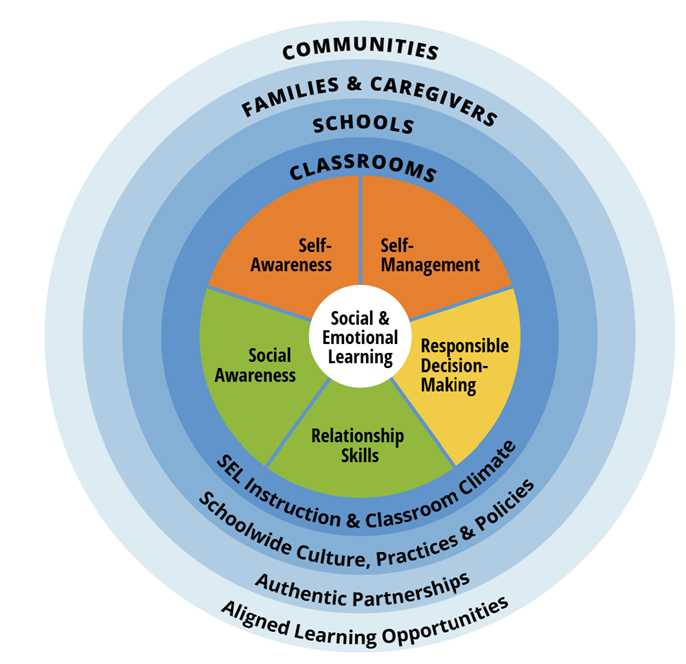
Based on the CASEL framework, there are five core SEL skill areas:
- Self-awareness: The abilities to understand one’s own emotions, thoughts and values and how they influence behaviour across contexts.
- Self-management: The abilities to manage one’s emotions, thoughts and behaviours effectively in different situations to achieve goals and aspirations.
- Social awareness: The abilities to understand the perspectives of and empathize with others, including those from diverse backgrounds, cultures and contexts.
- Relationship skills: The abilities to establish and maintain healthy and supportive relationships and to effectively navigate settings with diverse individuals and groups.
- Responsible decision-making: The abilities to make caring and constructive choices about personal behaviour and social interactions across diverse situations.
To summarise, the above sets of skills enable a child to understand and regulate their own emotions, to develop empathy and understand the thoughts and actions of others, to build and maintain healthy friendships and relationships, and be considerate in how their words and actions affect themselves and others.
These are crucial skills for offline and online life! Take time to regularly talk with your child about their online experiences and how these make them feel. Encourage them to consider how other online users might feel and behave. Asking ‘What if…?’ questions can be a great way to explore how different emotions can affect behaviour and change the outcome of a situation.
Digital citizenship skills
A number of the skills already described also sit under digital citizenship; the responsible, respectful and ethical use of technology and the internet.
Other important skills in this area include:
- Digital etiquette – In the same way that good manners matter offline, they also matter online. Helping your child to understand how to communicate respectfully and recognise what is appropriate to do and say online is important in helping them to have positive interactions and experiences. It is important for children to consider and respect the feelings, thoughts and beliefs of others online.
- Responsibility – Work with your child to understand and exercise their legal and ethical responsibilities when using online platforms, tools and services. This includes an appreciation of copyright and intellectual property laws, understanding laws related to online behaviours that may harm others (such as cyberbullying or sexting) and recognising their responsibility to support and protect others from harm (for example, reporting content and behaviour that breaks the rules on games and apps they use).
- Thinking positively – Encourage your child to contribute positively wherever they can online – in online discussions and interactions, the content they create, post or share and in the way they treat other online users. This can enhance their reputation, which in turn can protect them from abuse online – being a valued member of an online community means that community will defend you if someone tries to attack or harass you.
- Financial skills – It is important to teach your child about financial pressures that exist online, particularly around manipulative marketing and advertising that may persuade children into spending money or disclosing data. You can learn more about this in the ‘Manipulative marketing in games’ learning module.

Cybersecurity skills
Personal data and digital possessions (such as in-game items, characters and features) not only have value to your child, they also hold value to cybercriminals who would seek to steal and sell them.
Therefore, strong cybersecurity skills are essential for all online users to safeguard their data and property. These skills include:
- Data protection – Teaching your child how to create and use strong passwords to protect their devices and accounts is crucial to ensure their personal data cannot be easily stolen or used against them. Helping older children to use more advanced features such as multi-factor authentication (MFA) and biometric security features gives them even greater agency in protecting their identity and data online.
- Spotting scams and cybercrime – Work with your child to learn clues on how to spot a scam – be it in the form of an email, SMS or in-game message. Common clues include messages that may include a link to press on, spelling/grammatical errors, messages that were unexpected, messages that create a sense of urgency and messages that specifically request sensitive personal data.
- Protecting devices – In addition to good password practice, taking steps to ensure good device health is also key to cybersecurity. This includes things such as ensure all installed apps are kept up-to-date, that the operating system (Windows, iOS, Android, etc.) is updated when prompted and that devices are regularly scanned for malware. All of these steps can reduce the risk of a vulnerability being exploited by a cybercriminal to gain access to a device or network.
Who else is responsible for my child’s safety online?
In addition to the important role you have as a parent or caregiver, there are others who also hold responsibility for your child’s safety online:
- Schools – Your child’s school not only provides educational opportunities for them to learn many of the skills outlined in this module, but the school also has a duty of care to help protect and support your child. Make sure you know who you can contact in the school for help if you are worried about your child’s safety online.
- Law enforcement – In instances where you feel the law has been broken by online behaviour or content, you can reach out to local law enforcement for advice and support. Some agencies have online reporting portals to report cybercrime or other illegal activity. You can also report Child Sexual Abuse Material (CSAM) to the INHOPE network of hotlines within the Safer Internet Centres.
- Internet industry – EU legislation such as GDPR and the Digital Services Act (DSA) place responsibility on the online platforms and services to ensure that they are working to protect and empower your child to be safe online. Want to know more about how the Digital Services Act is working to protect children online? This child-friendly booklet (available in 24 languages) can help you and your family to learn more.
- European Commission – Through the Better Internet for Kids (BIK+) strategy, the European Commission is working to protect, empower and support children across the European Union to actively participate in shaping a better and safer internet. You can learn more about the BIK+ strategy here.
Further information and resources
Educational resources provided by the Insafe network of Safer Internet Centres. You can search for keywords to find resources in your language on a range of online safety issues.
This resource for primary-aged children, teachers and parents/carers provides information and advice on a range of online issues, including cybersecurity and media literacy. There are accompanying activities that you can work through with your child.
The annual Safer Internet Day in February provides opportunities to work together as a family to create a safer and better internet. On this page, you can learn more about the day, and what different countries do to celebrate it.

Being safe online requires a broad range of skills that include technical skills, social skills and literacy skills. The skills needed at any point in time are also affected by the situation being faced, as well as the age and experience of the child involved. Many of the skills needed to enjoy positive and safe online experiences are also life skills – skills that will benefit your child throughout their lifetime.
This module explores the different types of skills that all play an important role in empowering children to enjoy the internet safely and positively.
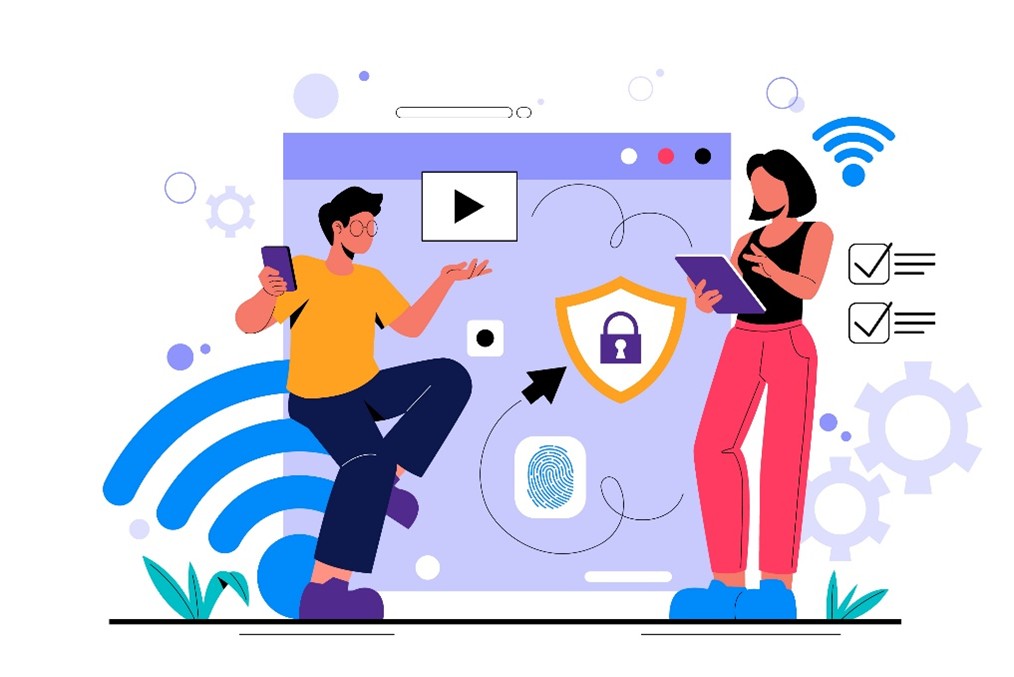
Activity: What does online safety mean to you?
Before we dive into the different types of skills that enable a young person to enjoy safe and positive online experiences, take a few moments to consider what the term ‘online safety’ means to you.
You might want to write down some key words or phrases. If you have time, why not talk to your child and ask them the same question – do your answers match?
The following sections provide a broad overview of the different types of skills that contribute to helping an individual (child or adult) stay safe online.
Protective skills
There are a number of skills and strategies that you can help your child to learn in order to protect themselves from various online risks. These can include:
- Protecting personal data – Understanding what personal data is as well as what is okay/not okay to share in different contexts is a core skill for all online users (This skill also sits in cybersecurity skills). Good management of personal data can protect a child from being tricked or exploited by other users and understanding when to keep sensitive information (such as contact details or home address) private can help keep them safe in the offline world. It can also help a child maintain control over their online reputation and how other users may perceive them.
- Maintaining privacy – Linked to the above point, learning how to use privacy settings and tools on social media, games and apps can help a child to manage their personal data but also the contact they receive from other online users. You can find out more about apps and games that are popular with children in this guide to apps.
- Using safety tools – Helping your child to find and understand common safety tools on apps and games can give them greater confidence in taking action to protect themselves or others if they encounter something that upsets or worries them online. Common tools include blocking (preventing a user from contacting you), flagging (letting the service know that content violates their rules) and reporting (contacting a service to report a specific user’s behaviour or content). Larger platforms and services often have safety centres that provide further information, advice and support to users.
- Capturing evidence – Teaching your child how to take screenshots, capture video and save details/content are useful skills for helping them to collect evidence on something that has happened online. This evidence can be shared with others who can help, such as law enforcement (if you believe laws have been broken) and the online platforms/service providers through their safety tools.
- ‘Exit’ strategies – It is important to talk to your child about how the ways in which they can leave an uncomfortable or distressing situation online. For younger children, this could be as simple as turning the screen off on a device and stepping away. For older children, they may need to develop more sophisticated ways to exit tricky situations online – for example, to leave a toxic group chat discussion, they may need to use words/phrases to indicate they are leaving (e.g., “I don’t feel comfortable and I’m going to leave.”) as well as steps to ensure they are not added back into the group (such as blocking the group or people within the group). Sometimes it may also be safer to leave without letting others know.
Regardless of the exit strategy used, once your child is out of a tricky online situation, they should always… - Know who to ask for help – While there are some issues that children can successfully manage and resolve themselves online, it is crucial that they know who to turn to for help and support with bigger issues. Even if they have managed to resolve an issue, they may still want to discuss it with a trusted adult for reassurance. Discuss regularly with your child who they can turn to for support – it may not always be you! Ensure they are aware of other trusted adults in their life who can support them with online issues. This may include other family members, friends, teachers or other adults who are a regular part of their life.

Media literacy skills
One of the most common online risks encountered by all users is mis- and disinformation; content online that may be false or misleading. You can learn more about mis- and disinformation in this module.
But what are the skills required to be media literate and a critical thinker online?
- Language skills – These are skills that your child is likely acquiring all the time as they grow and develop – through you, through their education at school and through day-to-day interactions with others. However, it is important to help your child to learn to apply their understanding of language to things that are written and said online. Teaching them to understand how other people use language to get attention (such as clickbait headlines), make jokes, to mislead and to lie can help them spot this language in action and take time to consider it fully before reacting or responding.
- Data analysis – Alongside your child’s understanding of mathematics, it is important to apply their learning to analyse the statistics and figures they may see online, particularly in social media posts.
- Research skills – It can be difficult to make a face-value judgment on how ‘true’ or accurate online content is. That’s why it is important for your child to develop research skills to help them investigate information further. This includes knowing how to find information from different sources (such as searching for it on other websites or in offline sources such as books), cross referencing information (checking if it is consistent across the sources) and seeking advice or opinions from someone who can help (such as you or their teacher).
- Looking for clues – For some types of content (such as edited photos and videos), there may be clues that give away that it has been cropped, edited or manipulated in some way. For example, blurry details or outlines might indicate the use of a green screen to change a background in a photo. When looking at a user’s social media profile, details such as their username, profile picture, types of posts and number of friends/followers can sometimes give insight as to whether they are genuine.
- Understanding motivations – With the rise of AI-generated content, it is becoming harder to look for visual clues that show a photo/video is not ‘real’. However, an important skill for your child to develop is to always consider the possible motives behind the creation and sharing of online content – “What does the creator/poster want me to think or feel? What are they trying to tell me? What do they want me to do as a result?” Encouraging your child to consider these questions can help them spot content that may be trying to manipulate their behaviour or beliefs. It is also important to discuss bias in media content, such as news reports and social media posts.
- Scepticism! – Less of a skill and more of a character trait, it can be useful to encourage your child to be wary and less trusting of online content. It is not helpful to completely distrust everything online, just as it isn’t helpful (or safe) to completely trust everything, but a healthy level of scepticism can help protect your child from online content that seeks to trick or manipulate them. Regardless of their level of scepticism, encouraging your child to question the content and people they interact with online can help them spot when they are being deceived.
Social and emotional learning (SEL) skills
Online platforms and services are increasingly social places – some of hundreds of millions of users. Therefore, SEL skills are becoming increasingly important to help children safely navigate the online spaces they inhabit with other online users.
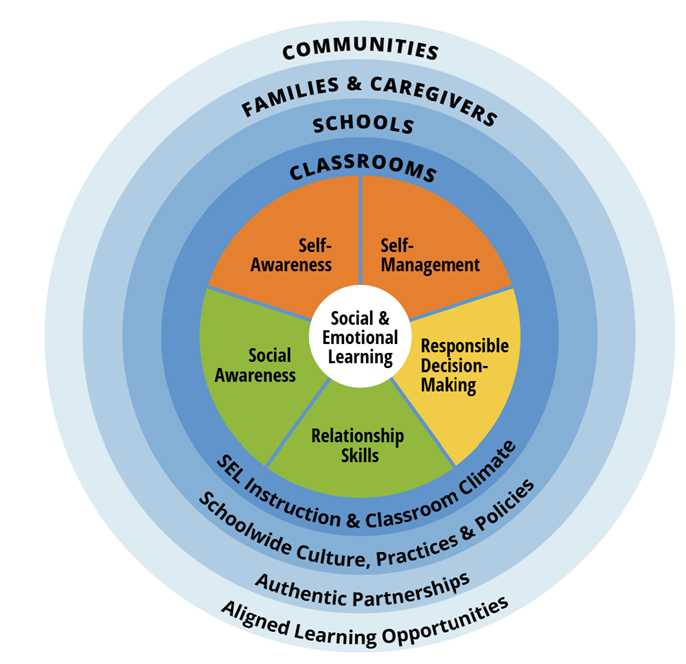
Based on the CASEL framework, there are five core SEL skill areas:
- Self-awareness: The abilities to understand one’s own emotions, thoughts and values and how they influence behaviour across contexts.
- Self-management: The abilities to manage one’s emotions, thoughts and behaviours effectively in different situations to achieve goals and aspirations.
- Social awareness: The abilities to understand the perspectives of and empathize with others, including those from diverse backgrounds, cultures and contexts.
- Relationship skills: The abilities to establish and maintain healthy and supportive relationships and to effectively navigate settings with diverse individuals and groups.
- Responsible decision-making: The abilities to make caring and constructive choices about personal behaviour and social interactions across diverse situations.
To summarise, the above sets of skills enable a child to understand and regulate their own emotions, to develop empathy and understand the thoughts and actions of others, to build and maintain healthy friendships and relationships, and be considerate in how their words and actions affect themselves and others.
These are crucial skills for offline and online life! Take time to regularly talk with your child about their online experiences and how these make them feel. Encourage them to consider how other online users might feel and behave. Asking ‘What if…?’ questions can be a great way to explore how different emotions can affect behaviour and change the outcome of a situation.
Digital citizenship skills
A number of the skills already described also sit under digital citizenship; the responsible, respectful and ethical use of technology and the internet.
Other important skills in this area include:
- Digital etiquette – In the same way that good manners matter offline, they also matter online. Helping your child to understand how to communicate respectfully and recognise what is appropriate to do and say online is important in helping them to have positive interactions and experiences. It is important for children to consider and respect the feelings, thoughts and beliefs of others online.
- Responsibility – Work with your child to understand and exercise their legal and ethical responsibilities when using online platforms, tools and services. This includes an appreciation of copyright and intellectual property laws, understanding laws related to online behaviours that may harm others (such as cyberbullying or sexting) and recognising their responsibility to support and protect others from harm (for example, reporting content and behaviour that breaks the rules on games and apps they use).
- Thinking positively – Encourage your child to contribute positively wherever they can online – in online discussions and interactions, the content they create, post or share and in the way they treat other online users. This can enhance their reputation, which in turn can protect them from abuse online – being a valued member of an online community means that community will defend you if someone tries to attack or harass you.
- Financial skills – It is important to teach your child about financial pressures that exist online, particularly around manipulative marketing and advertising that may persuade children into spending money or disclosing data. You can learn more about this in the ‘Manipulative marketing in games’ learning module.

Cybersecurity skills
Personal data and digital possessions (such as in-game items, characters and features) not only have value to your child, they also hold value to cybercriminals who would seek to steal and sell them.
Therefore, strong cybersecurity skills are essential for all online users to safeguard their data and property. These skills include:
- Data protection – Teaching your child how to create and use strong passwords to protect their devices and accounts is crucial to ensure their personal data cannot be easily stolen or used against them. Helping older children to use more advanced features such as multi-factor authentication (MFA) and biometric security features gives them even greater agency in protecting their identity and data online.
- Spotting scams and cybercrime – Work with your child to learn clues on how to spot a scam – be it in the form of an email, SMS or in-game message. Common clues include messages that may include a link to press on, spelling/grammatical errors, messages that were unexpected, messages that create a sense of urgency and messages that specifically request sensitive personal data.
- Protecting devices – In addition to good password practice, taking steps to ensure good device health is also key to cybersecurity. This includes things such as ensure all installed apps are kept up-to-date, that the operating system (Windows, iOS, Android, etc.) is updated when prompted and that devices are regularly scanned for malware. All of these steps can reduce the risk of a vulnerability being exploited by a cybercriminal to gain access to a device or network.
Who else is responsible for my child’s safety online?
In addition to the important role you have as a parent or caregiver, there are others who also hold responsibility for your child’s safety online:
- Schools – Your child’s school not only provides educational opportunities for them to learn many of the skills outlined in this module, but the school also has a duty of care to help protect and support your child. Make sure you know who you can contact in the school for help if you are worried about your child’s safety online.
- Law enforcement – In instances where you feel the law has been broken by online behaviour or content, you can reach out to local law enforcement for advice and support. Some agencies have online reporting portals to report cybercrime or other illegal activity. You can also report Child Sexual Abuse Material (CSAM) to the INHOPE network of hotlines within the Safer Internet Centres.
- Internet industry – EU legislation such as GDPR and the Digital Services Act (DSA) place responsibility on the online platforms and services to ensure that they are working to protect and empower your child to be safe online. Want to know more about how the Digital Services Act is working to protect children online? This child-friendly booklet (available in 24 languages) can help you and your family to learn more.
- European Commission – Through the Better Internet for Kids (BIK+) strategy, the European Commission is working to protect, empower and support children across the European Union to actively participate in shaping a better and safer internet. You can learn more about the BIK+ strategy here.
Further information and resources
Educational resources provided by the Insafe network of Safer Internet Centres. You can search for keywords to find resources in your language on a range of online safety issues.
This resource for primary-aged children, teachers and parents/carers provides information and advice on a range of online issues, including cybersecurity and media literacy. There are accompanying activities that you can work through with your child.
The annual Safer Internet Day in February provides opportunities to work together as a family to create a safer and better internet. On this page, you can learn more about the day, and what different countries do to celebrate it.











