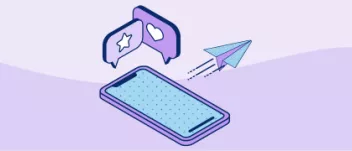What are parental controls?
Parental controls are tools that allow parents and caregivers to monitor and limit what their child does, sees, and can access online.
They can be used, for example, to:
- Block from accessing specific websites, apps or functions - for example, the possibility to make payments and buy things, or to use webcams.
- Filter different types of content — such as inappropriate, ‘adult’ content, specifical social media pages, pages promoting content such as self-harm, eating disorders, violence, drugs, gambling, racism.
- Limit communications, and manage the apps used to communicate with others.
- Monitor the use of devices, including both the sites they visit and the apps they use, but also screen time information (how often and for how long).
- Set time limits to access and use certain devices.
It is important to note, however, that no parental control tool is 100 per cent effective, and that should be complemented by building good online safety habits.
Parental controls can be set up differently depending on age ranges, apps, and devices. Keep reading to discover more.