
Account settings can help children, teenagers and their parents manage their online presence – like how much personal information is visible to others, or how easy it is to be contacted.
Since most people don’t change default settings, platforms need to make sure these are private, safe and secure from the start.
What default settings should include:
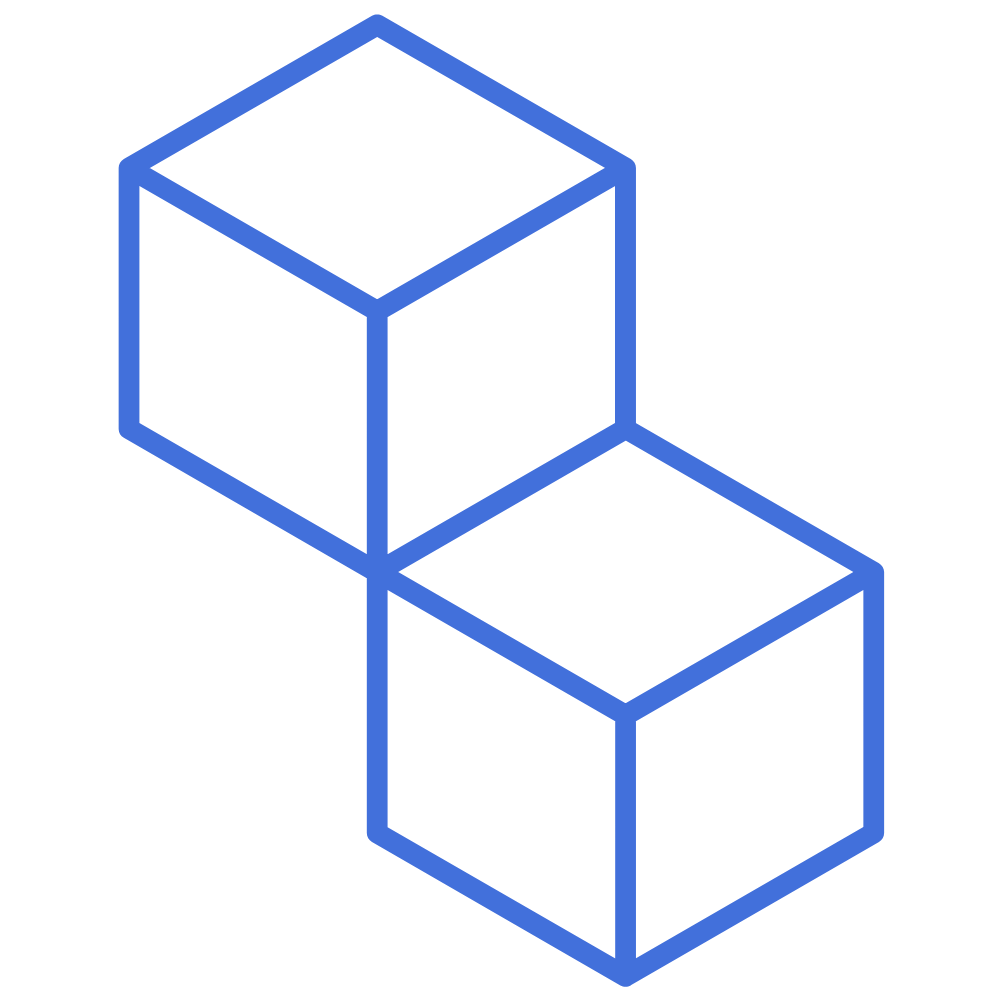 | Limiting contact: Control who can follow or message the child or teen |
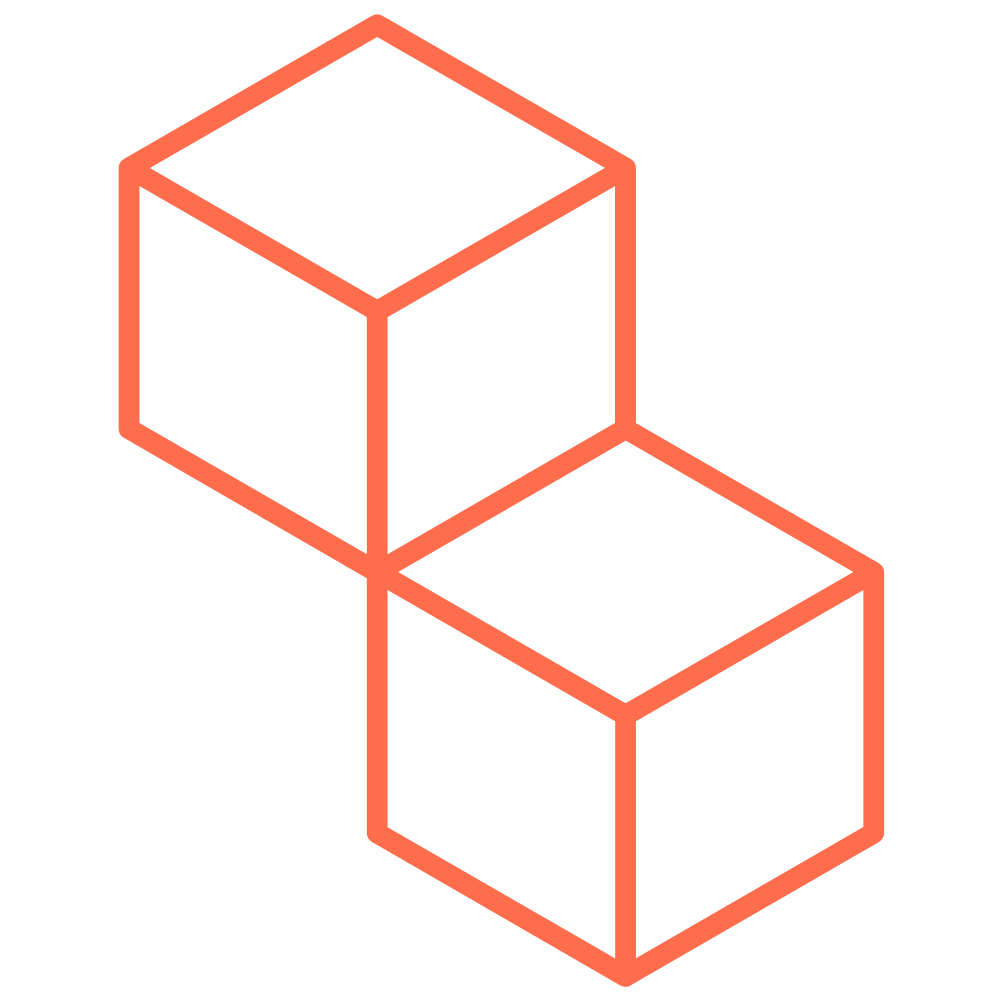 | Turning off risky features by default, such as:
|
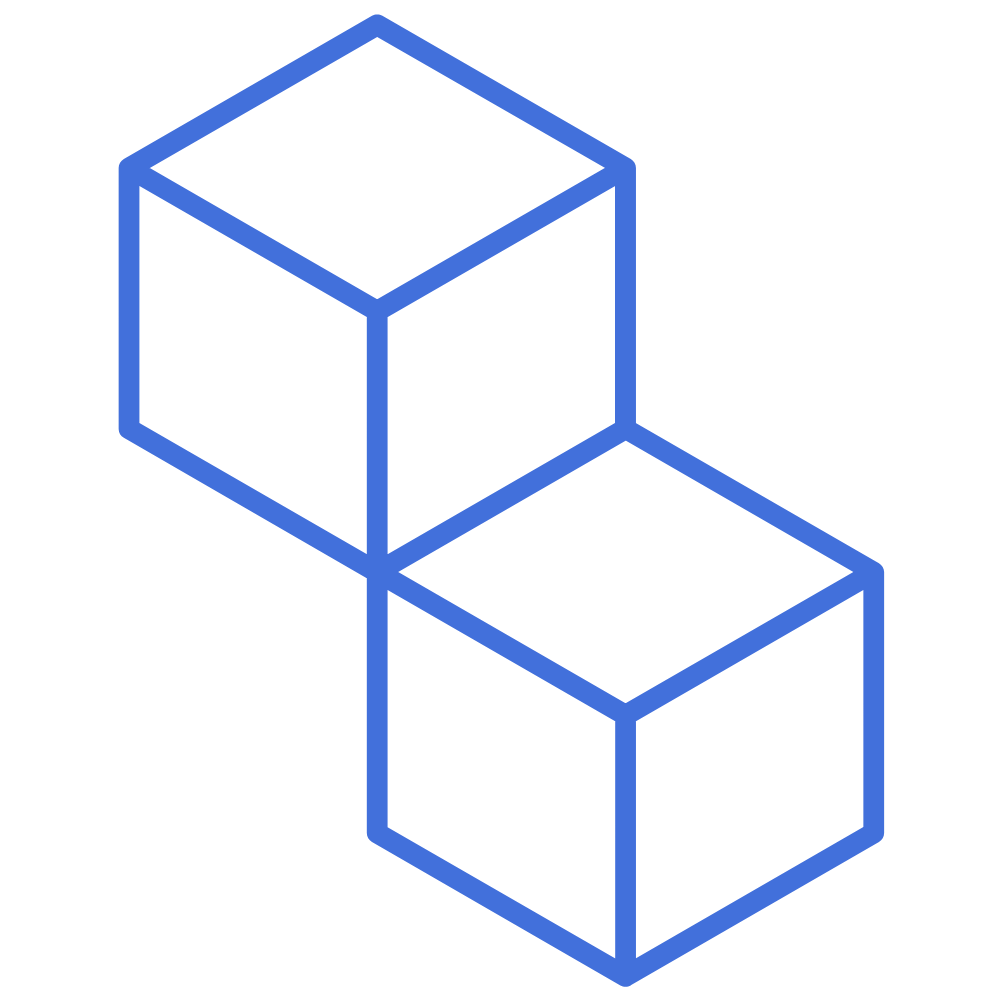 | Preventing strangers from seeing or downloading content |
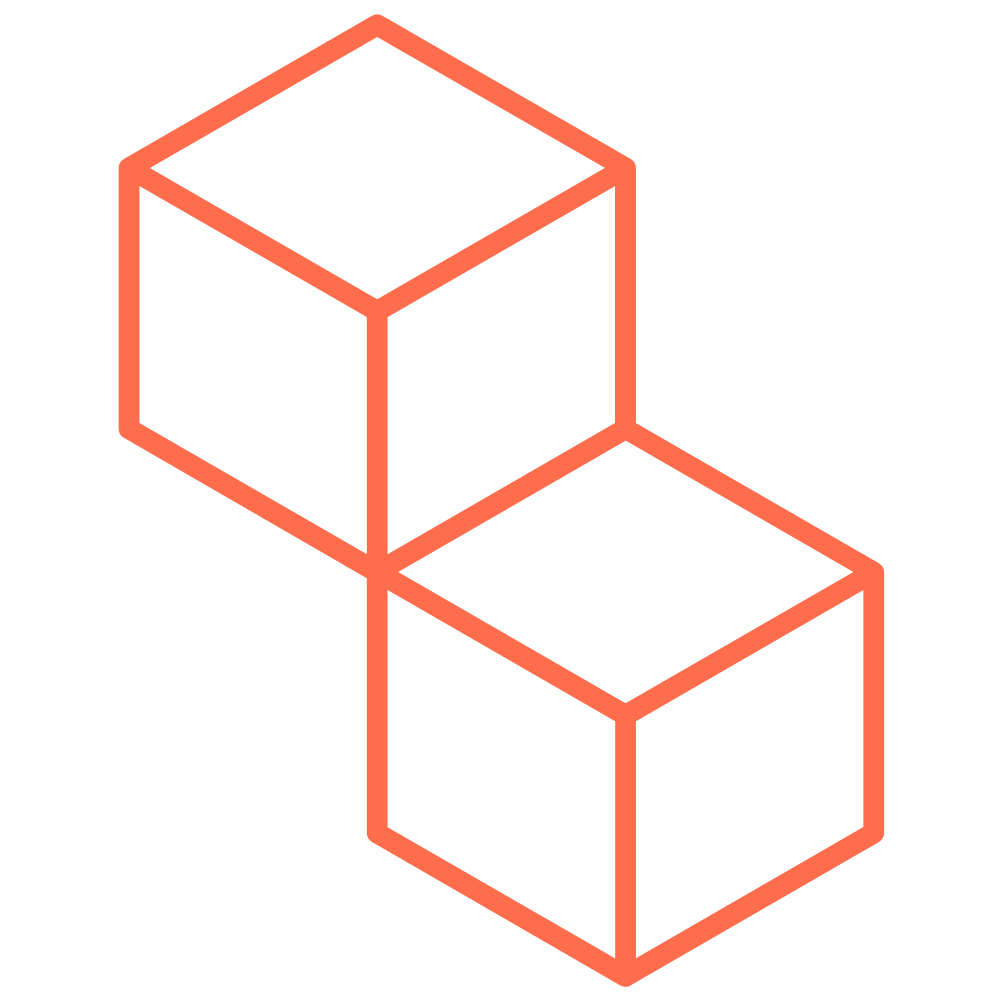 | Sharing contact info (like email and telephone number) only with explicit permission |
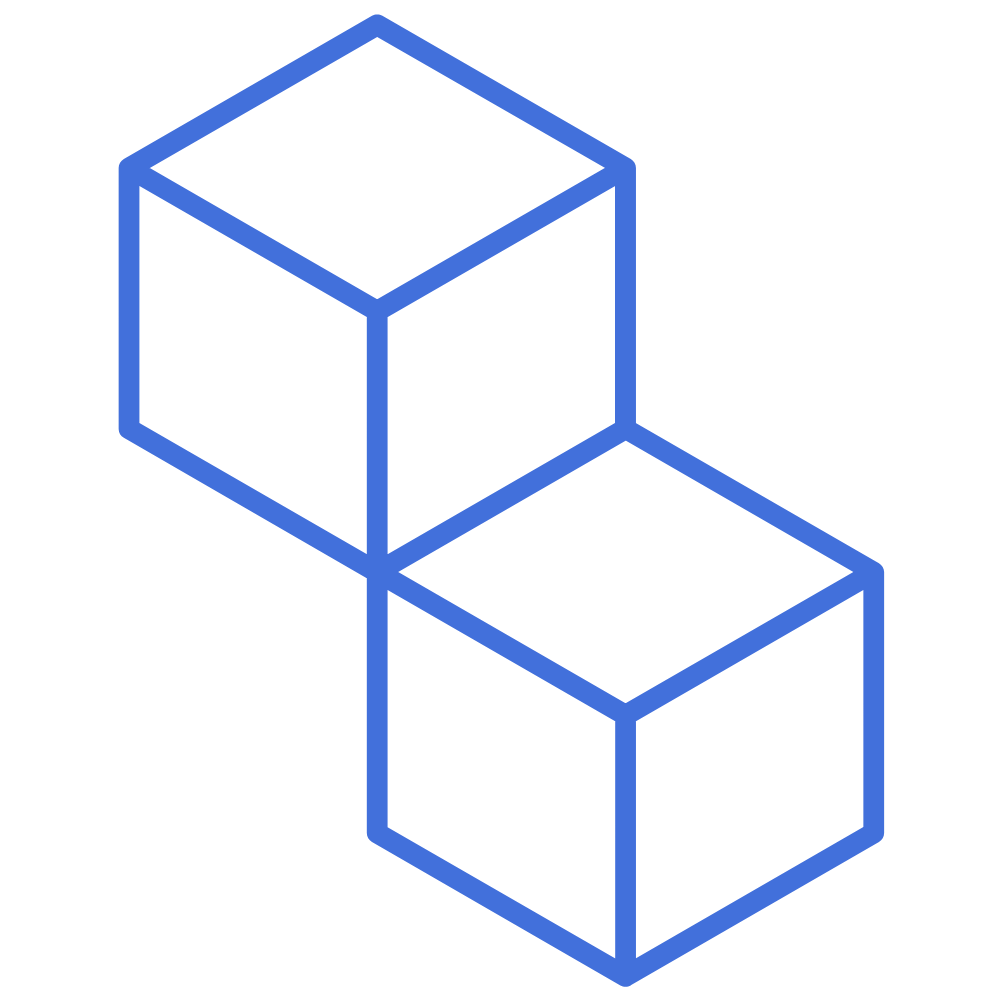 | Managing notifications: turn off push notifications or alerts from certain users or apps, or during sleep hours |
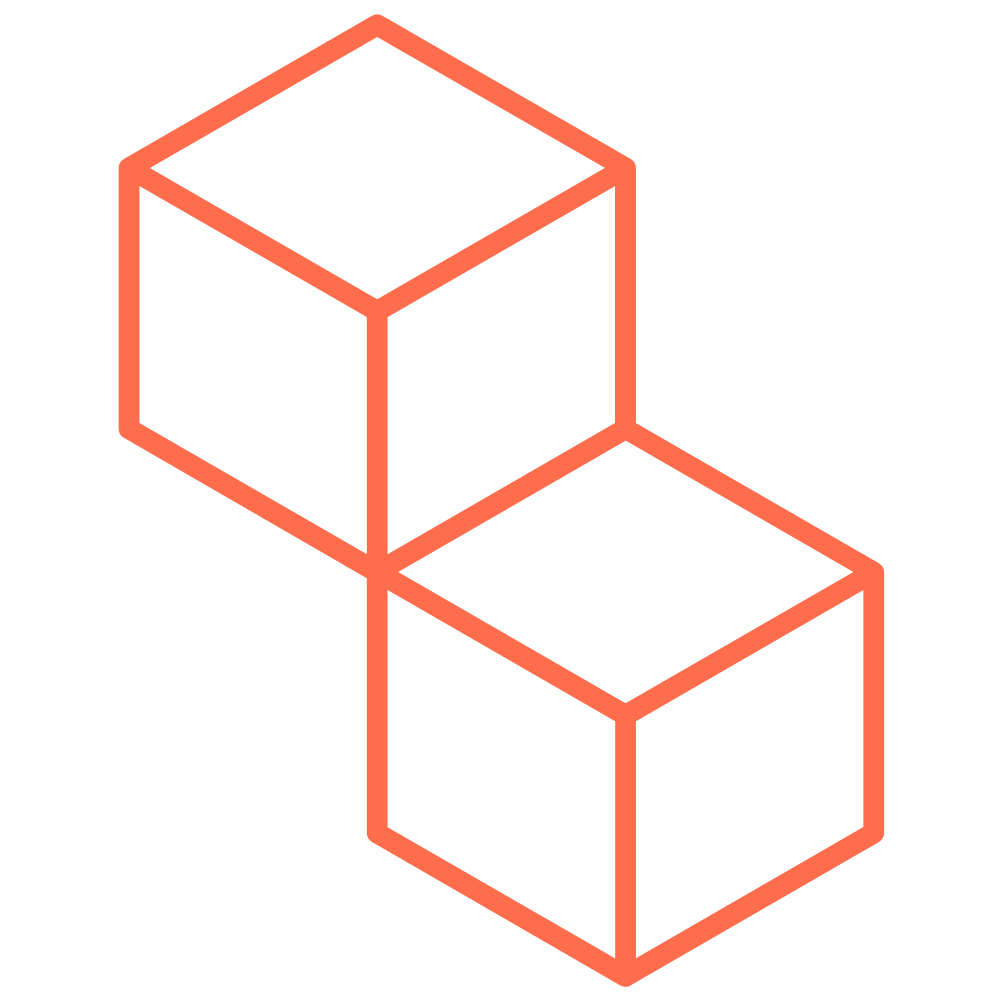 | Reducing excessive use by turning off features like:
|
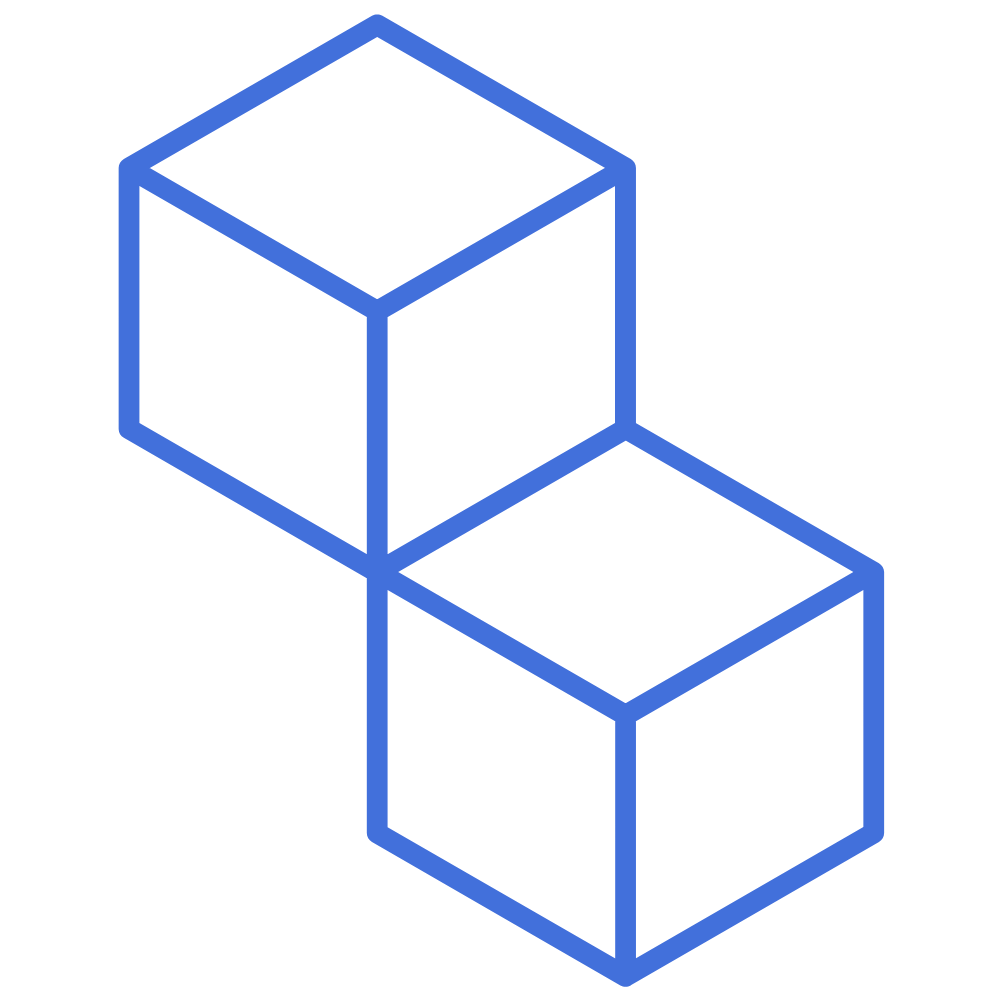 | Protecting mental health: turn off image filters that may negatively affect body image or self-esteem. |
Giving kids and teens control – with guidance
Children should never be encouraged to lower their privacy, safety and security settings. But if they want to customise their experience, they should be able to do so in a way that’s safe and age appropriate.
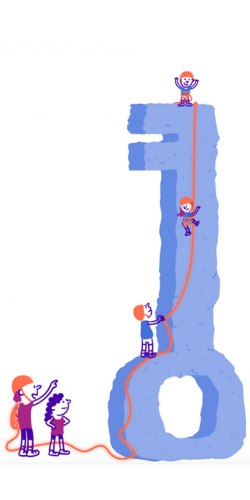
What platforms need to allow:
- Let young users adjust settings in ways that make sense for their age and maturity
- Make sure their choices stay in place even after platform updates
- Provide clear, easy-to-understand warnings before making their account more open or risky
- Allow temporary changes, not just permanent ones
- Ask young users to reconfirm important choices from time to time.
Why this matters to you: default settings help children and teenagers stay safe and in control, without feeling overwhelmed or exposed to unnecessary risks.
Further information and resources
Do you want to learn more about the DSA? Check out this booklet, explaining the measures to protect kids and teens online.
The DSA explained

Account settings can help children, teenagers and their parents manage their online presence – like how much personal information is visible to others, or how easy it is to be contacted.
Since most people don’t change default settings, platforms need to make sure these are private, safe and secure from the start.
What default settings should include:
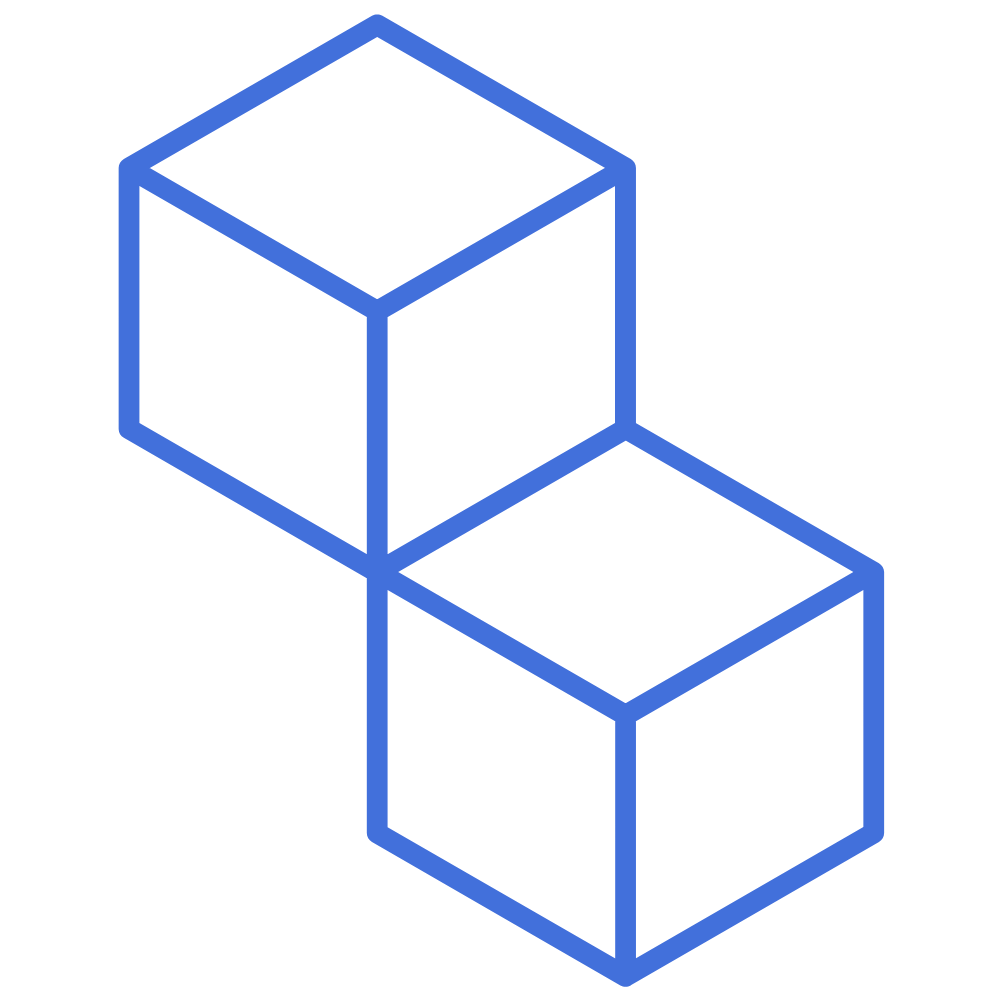 | Limiting contact: Control who can follow or message the child or teen |
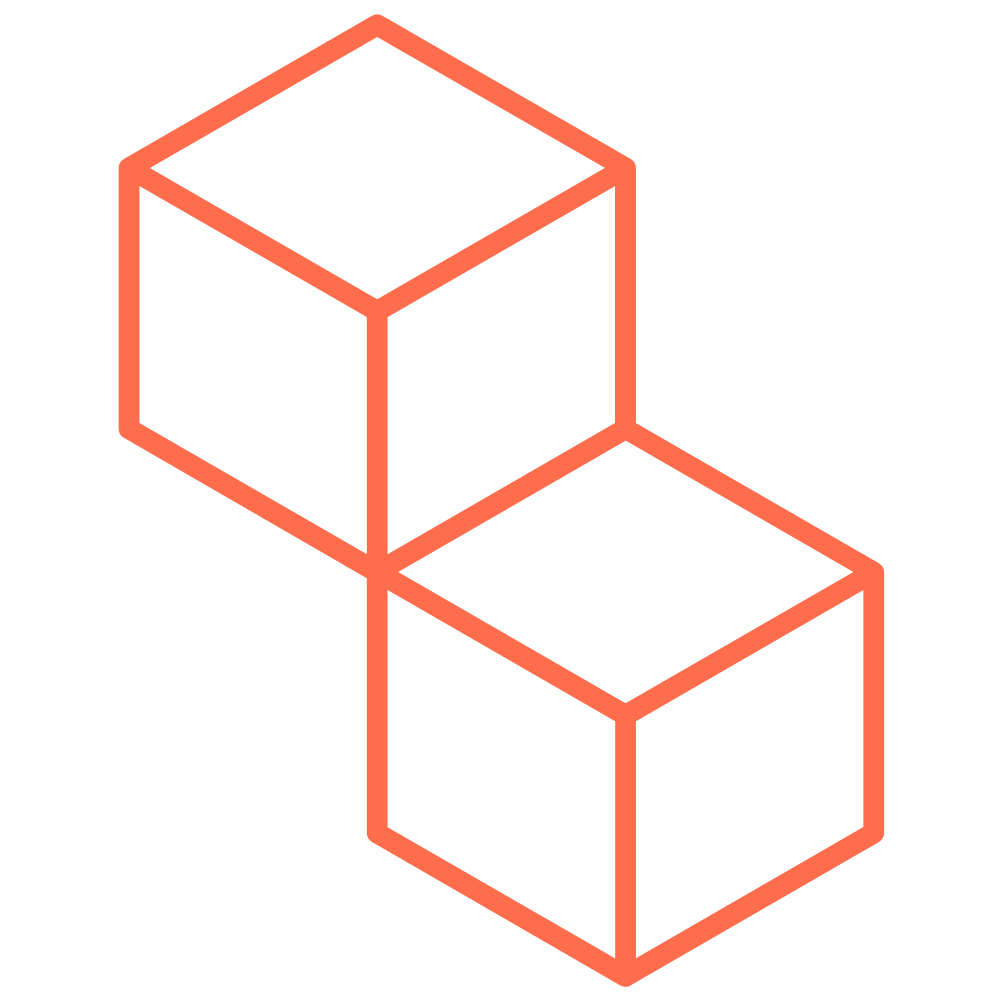 | Turning off risky features by default, such as:
|
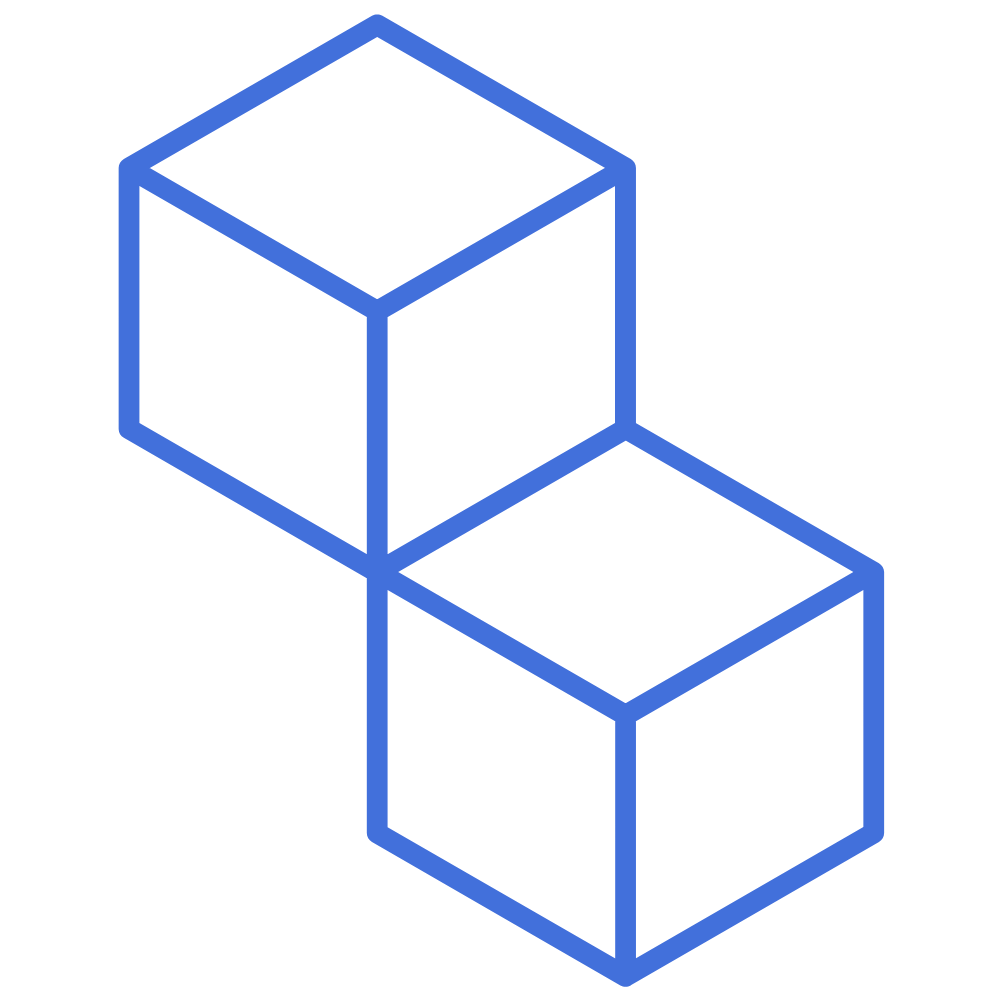 | Preventing strangers from seeing or downloading content |
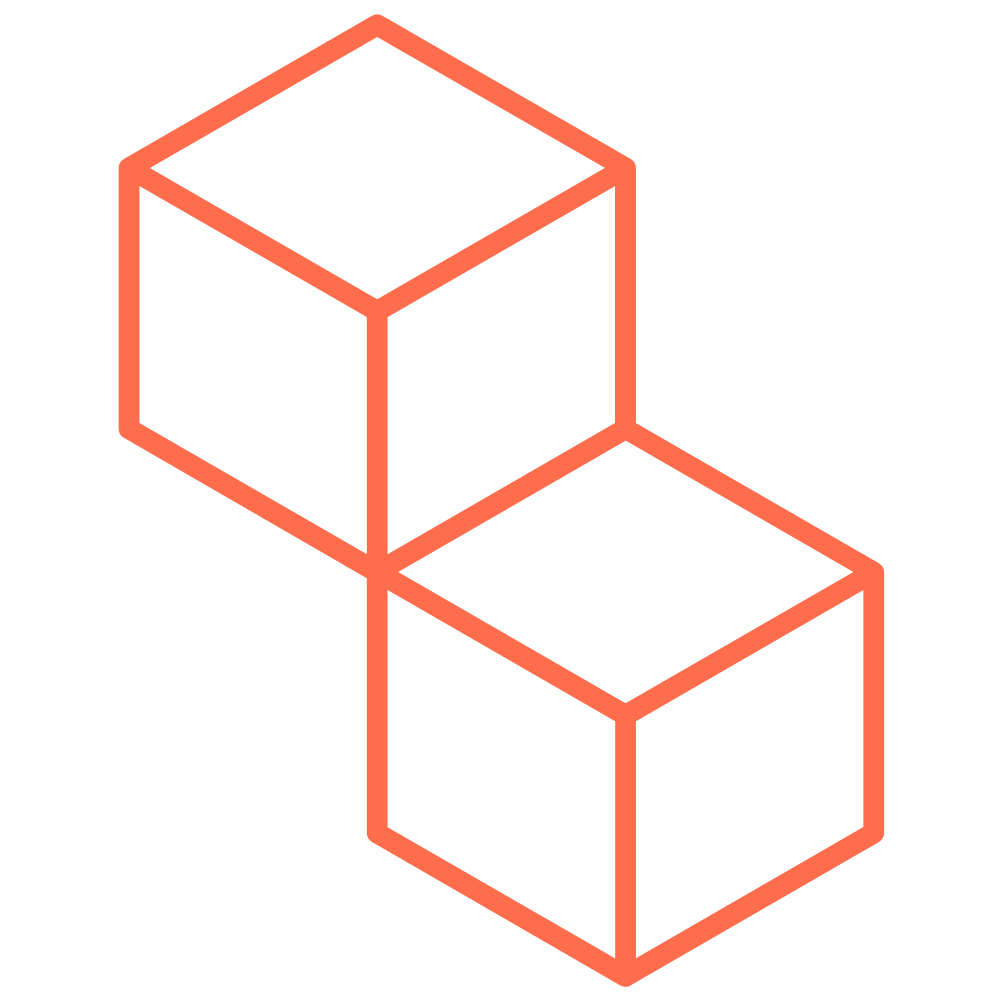 | Sharing contact info (like email and telephone number) only with explicit permission |
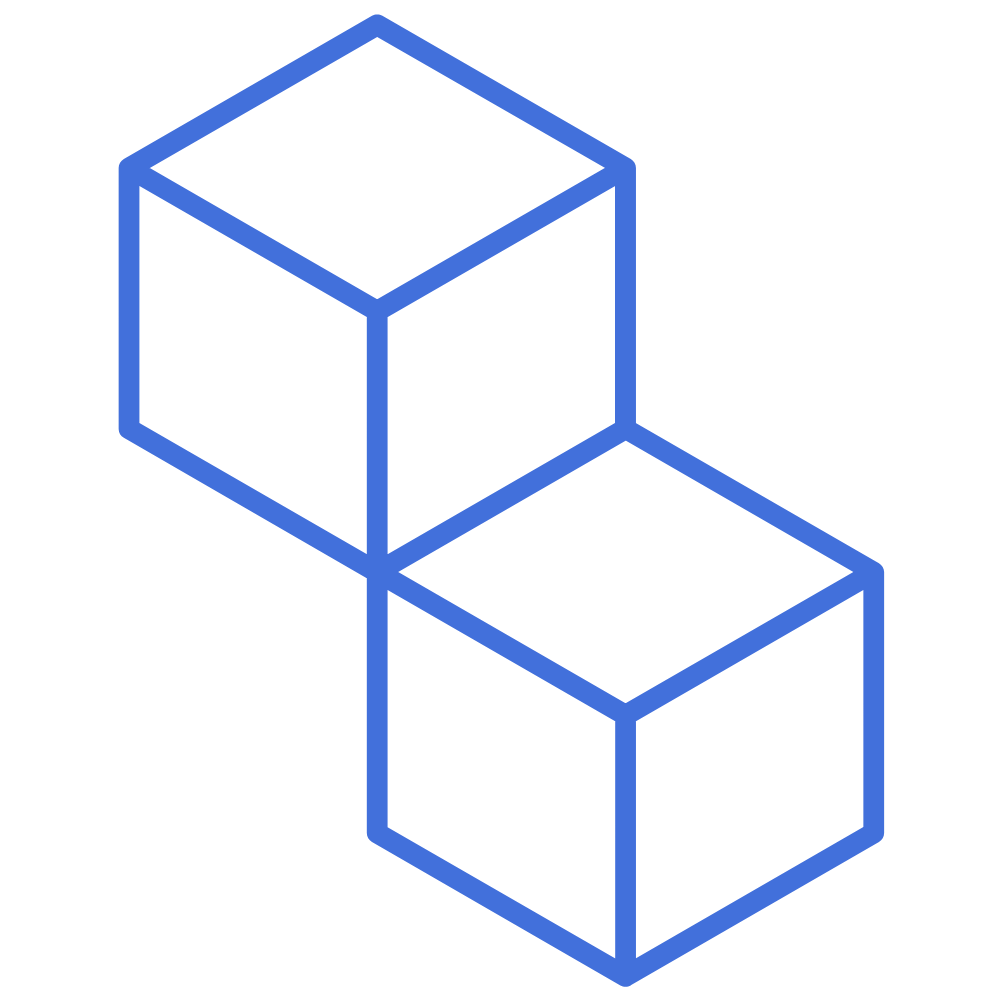 | Managing notifications: turn off push notifications or alerts from certain users or apps, or during sleep hours |
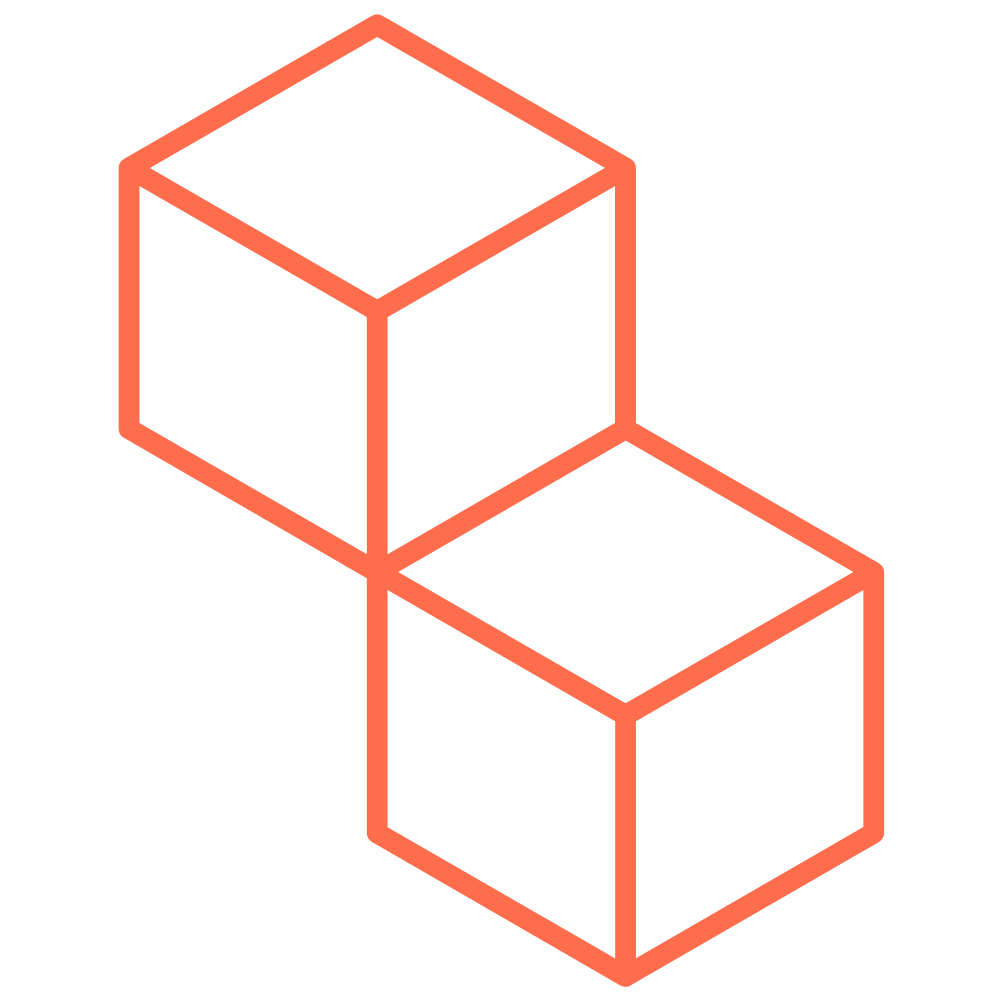 | Reducing excessive use by turning off features like:
|
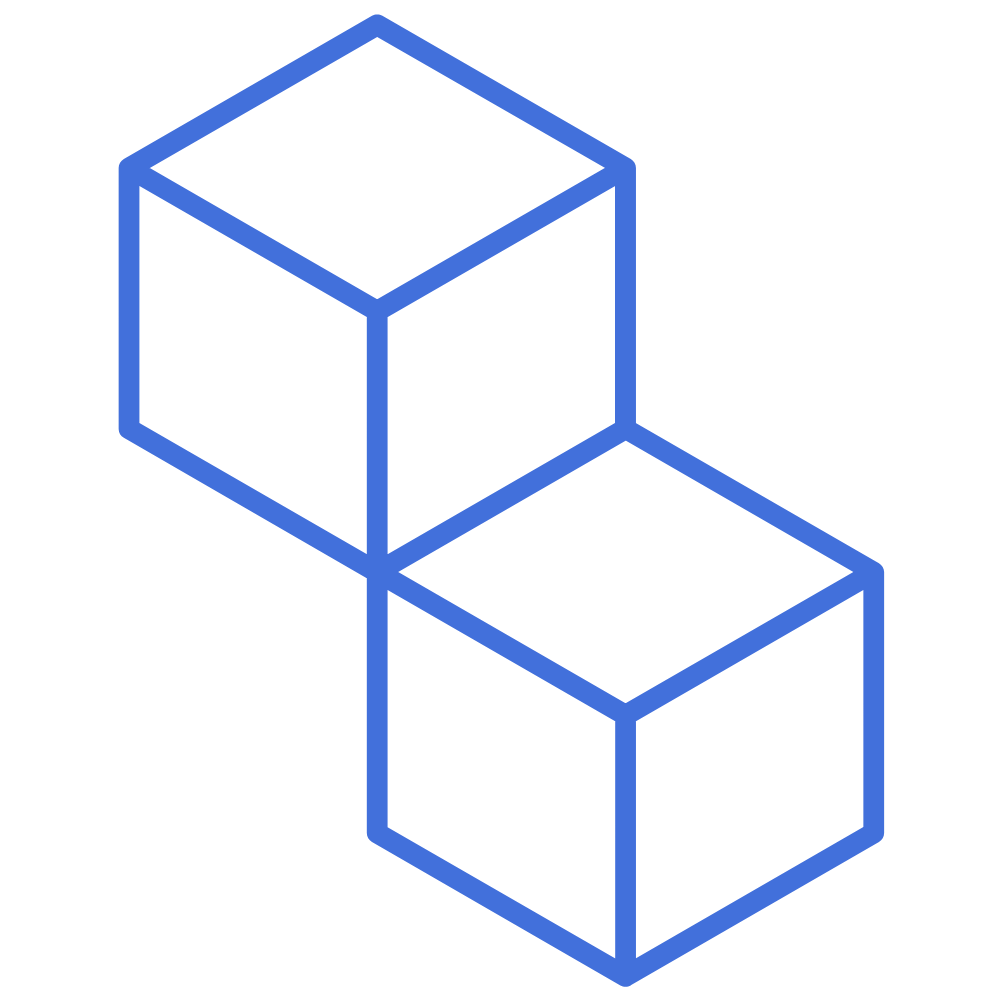 | Protecting mental health: turn off image filters that may negatively affect body image or self-esteem. |
Giving kids and teens control – with guidance
Children should never be encouraged to lower their privacy, safety and security settings. But if they want to customise their experience, they should be able to do so in a way that’s safe and age appropriate.
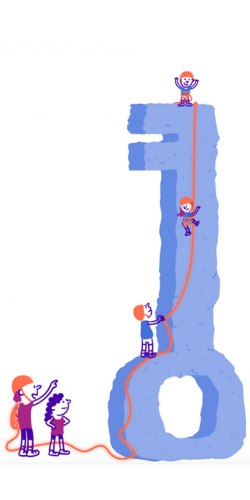
What platforms need to allow:
- Let young users adjust settings in ways that make sense for their age and maturity
- Make sure their choices stay in place even after platform updates
- Provide clear, easy-to-understand warnings before making their account more open or risky
- Allow temporary changes, not just permanent ones
- Ask young users to reconfirm important choices from time to time.
Why this matters to you: default settings help children and teenagers stay safe and in control, without feeling overwhelmed or exposed to unnecessary risks.
Further information and resources
Do you want to learn more about the DSA? Check out this booklet, explaining the measures to protect kids and teens online.
The DSA explained
- DSA (Digital Services Act) DSAforYOUth
Related content
- < Previous
- Next >

















