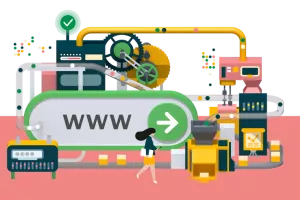ScamCheck browser extension
Is a website trustworthy, or are you dealing with a phishing site? Sometimes it's hard to tell. That's why there is now the ScamCheck extension. This extension warns you if a website is likely unsafe. You can easily download the extension. After that, you will receive a notification on your screen if you land on a fake website.
You can download the extension from the Chrome Web Store:
- Open the Chrome Web Store: https://chromewebstore.google.com
- Search for the extension: Type ‘ScamCheck’ in the search bar.
- Select the extension: Click on the ScamCheck extension in the search results.
- Add to Chrome: Click on Add to Chrome.
- Confirm the installation: Click on Add Extension in the pop-up window.
- Installation is complete: A confirmation will appear once the installation is complete.
- Check the installation: If you click on the extension icon in the toolbar, you should see the grey ScamCheck icon. This means the extension is installed.
- Pin the extension: You can pin the extension by clicking the pin icon. This way, ScamCheck is always visible in your browser.
You can also download the ScamCheck extension for Edge:
- Select Extensions in Microsoft Edge, to the right of the address bar in your browser. If you don't see Extensions to the right of the address bar, select Settings and more > Extensions.
- Select Get extensions for Microsoft Edge.
- Search for ScamCheck and select Get.
- Select Add extension if you want to proceed.
- The extension has been added.
You can also download the ScamCheck extension for Safari
- You can find the ScamCheck extension in the App Store.
- Make sure to install the latest macOS updates. To download Safari extensions from the App Store, you need Safari 12 or later.
- Open Safari and choose 'Safari' > 'Safari Extensions' from the menu bar.
- The App Store will open to the 'Safari Extensions' page. You can download and install an extension by clicking the 'Download' button. You may be asked to log in with your Apple ID.
- Click 'Install'.
- Once the extension is installed, click 'Open' and follow the instructions provided for the extension.
- Choose 'Safari' > 'Settings' (or 'Preferences').
- Click 'Extensions'.
Dutch tool
By making this tool available in the Netherlands, we collectively ensure a safer internet:
- Consumers can check websites;
- Entrepreneurs can better demonstrate that their website is safe.
ScamCheck is happy to collaborate with consumers and entrepreneurs. Through the contact page, anyone can indicate if information about the (un)trustworthiness of a website is missing or incorrect. This way, we collectively improve this tool. ScamCheck Contact Page
How does it work?
ScamCheck checks various sources to see if a website or link might be malware, phishing, or a scam. It uses input from Dutch parties such as Thuiswinkel.org and Chamber of Commerce, and international parties like Trustpilot (for reviews), Quad9 (malware), ScamAdviser (scams), and Netsweeper (including phishing). Additionally, technical checks are performed, such as the founding date of a website and the domain name. This results in an outcome indicating the likelihood of a website being safe or unsafe.
More about ScamCheck
ScamAdviser
ScamAdviser is both a key source and the developer of ScamCheck. ScamAdviser works with an algorithm that is continuously improved and operates based on a Trustscore (reliability score). By establishing logical relationships between various data sources, a Trustscore is determined. For example, an online store that is only a week old and already shows 300 positive reviews, combined with other characteristics, may be unreliable.
Furthermore:
An informative website does not have a certificate from Thuiswinkel.org. Such a website, therefore, does not have a score, but that does not mean it has a negative score.
Not all websites allow reviews. No reviews do not necessarily mean a negative score.
About this resource
ScamCheck browser extension
Is a website trustworthy, or are you dealing with a phishing site? Sometimes it's hard to tell. That's why there is now the ScamCheck extension. This extension warns you if a website is likely unsafe. You can easily download the extension. After that, you will receive a notification on your screen if you land on a fake website.
You can download the extension from the Chrome Web Store:
- Open the Chrome Web Store: https://chromewebstore.google.com
- Search for the extension: Type ‘ScamCheck’ in the search bar.
- Select the extension: Click on the ScamCheck extension in the search results.
- Add to Chrome: Click on Add to Chrome.
- Confirm the installation: Click on Add Extension in the pop-up window.
- Installation is complete: A confirmation will appear once the installation is complete.
- Check the installation: If you click on the extension icon in the toolbar, you should see the grey ScamCheck icon. This means the extension is installed.
- Pin the extension: You can pin the extension by clicking the pin icon. This way, ScamCheck is always visible in your browser.
You can also download the ScamCheck extension for Edge:
- Select Extensions in Microsoft Edge, to the right of the address bar in your browser. If you don't see Extensions to the right of the address bar, select Settings and more > Extensions.
- Select Get extensions for Microsoft Edge.
- Search for ScamCheck and select Get.
- Select Add extension if you want to proceed.
- The extension has been added.
You can also download the ScamCheck extension for Safari
- You can find the ScamCheck extension in the App Store.
- Make sure to install the latest macOS updates. To download Safari extensions from the App Store, you need Safari 12 or later.
- Open Safari and choose 'Safari' > 'Safari Extensions' from the menu bar.
- The App Store will open to the 'Safari Extensions' page. You can download and install an extension by clicking the 'Download' button. You may be asked to log in with your Apple ID.
- Click 'Install'.
- Once the extension is installed, click 'Open' and follow the instructions provided for the extension.
- Choose 'Safari' > 'Settings' (or 'Preferences').
- Click 'Extensions'.
Dutch tool
By making this tool available in the Netherlands, we collectively ensure a safer internet:
- Consumers can check websites;
- Entrepreneurs can better demonstrate that their website is safe.
ScamCheck is happy to collaborate with consumers and entrepreneurs. Through the contact page, anyone can indicate if information about the (un)trustworthiness of a website is missing or incorrect. This way, we collectively improve this tool. ScamCheck Contact Page
How does it work?
ScamCheck checks various sources to see if a website or link might be malware, phishing, or a scam. It uses input from Dutch parties such as Thuiswinkel.org and Chamber of Commerce, and international parties like Trustpilot (for reviews), Quad9 (malware), ScamAdviser (scams), and Netsweeper (including phishing). Additionally, technical checks are performed, such as the founding date of a website and the domain name. This results in an outcome indicating the likelihood of a website being safe or unsafe.
More about ScamCheck
ScamAdviser
ScamAdviser is both a key source and the developer of ScamCheck. ScamAdviser works with an algorithm that is continuously improved and operates based on a Trustscore (reliability score). By establishing logical relationships between various data sources, a Trustscore is determined. For example, an online store that is only a week old and already shows 300 positive reviews, combined with other characteristics, may be unreliable.
Furthermore:
An informative website does not have a certificate from Thuiswinkel.org. Such a website, therefore, does not have a score, but that does not mean it has a negative score.
Not all websites allow reviews. No reviews do not necessarily mean a negative score.
About this resource
- < Previous resource
- Next resource >
- < Previous
- Next >