
Although the online experiences of many people are positive online, there are issues that can occur where someone requires help and support. Having a broad of understanding of how to report online issues can help you to support your learners and empower them to seek support for themselves and others when issues occur.
This module provides a brief overview of common reporting tools that exist in many apps and games, along with specific advice on where to report different online issues. Many of these will be related to content that is created and posted by users, but the same methods can also be used to report specific users themselves for inappropriate or illegal behaviour.
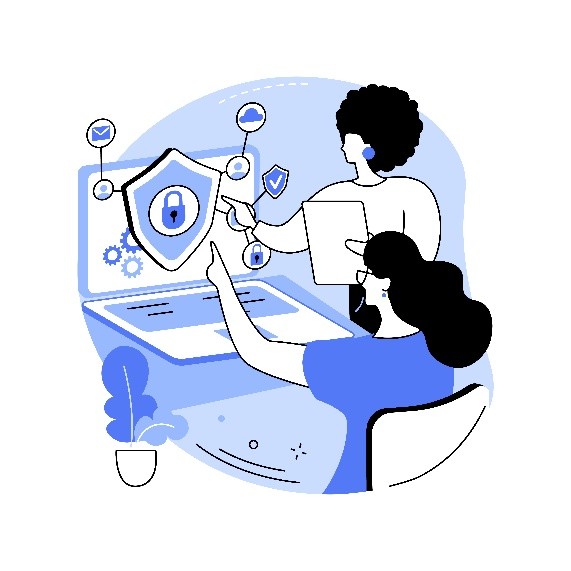
What types of issues can be reported online?
There are many issues that can occur across games, apps and platforms that may require reporting or flagging. These include issues around harmful content (text, images, videos, etc.) that may be affecting one or more users, harmful contact from other users (such as grooming), harmful behaviour (such as cyberbullying, sexting or hate speech) and consumer issues. Illegal activity (such as cybercrime and child sexual abuse) can also be reported.
The majority of online platforms have terms and conditions and the major platforms have community standards, which set out what is acceptable and allowed on that service. They may also list specific behaviours that violate their terms.
How can I report on apps and games?
While the specific reporting tools on apps and games vary from service to service, these features are common to many:
- Report button/tool – This can be used to report a specific piece of content (on social media) or a specific user (on social media and games). Many report tools provide options for you to specify the type of issue you are reporting (such as cyberbullying, scams, sexual activity, self-injury, intellectual property infringement, etc.), give additional information about the issue and, in some cases, attach screenshots or other evidence to your report. Some reporting tools may be termed ‘flagging’ rather than reporting.
- Safety centres – Larger online platforms (such as popular social media apps) also provide a safety centre containing information and advice to users on how to use the platform positively and safely, as well as how to report issues.
What about other platforms and services?
The reporting tools on platforms other than popular apps and games can vary greatly – some may provide a report button; others may supply a contact form or email address that can be contacted in the event of issues. For services that are provided as an app available through an app store (such as Google Play or Apple’s App Store), apps can be reported by navigating to the app details in the store, selecting the ‘…’ and choosing the report option.

How do I report cybercrime?
If you or your learners are concerned about cybercrime (such as scams and identity theft), you should report this directly to the app/game/platform through their reporting tools. You should also report it to law enforcement in your country – this Europol page provides quick links to national reporting websites.
How do I report cyberbullying?
As with other online issues, cyberbullying should be reported directly to the platform on which it occurs, with as much additional information as possible. Legislation on cyberbullying (and bullying) varies greatly from country to country, so while bullying behaviours might violate the terms of online platforms, they may not break the law in your country. The 116 111 helplines can provide support to youth on cyberbullying. Some countries provide dedicated websites for reporting cyberbullying, such as France, and Greece.
If you require support and advice for dealing with cyberbullying issues involving your learners, you can contact your national Safer Internet Centre helpline – cyberbullying is frequently the most reported issue to the Insafe network of Safer Internet Centre helplines.
How do I report child sexual abuse?
You can report child sexual abuse content anonymously through the INHOPE network of hotlines. Your report will be passed on to someone who can take action – an internet provider, law enforcement agency or another relevant body.
If you are reporting illegal content of your learners, then it is important to follow your child protection procedures in school to ensure any youth affected can receive help and support for the issues (such as cyberbullying, sexting and grooming) related to the creation and distribution of this illegal content.

How do I report online consumer problems?
If you or your learners face problems as a consumer online (such as damaged/missing/faulty goods, unfair practices, misleading advertising or price discrimination) then you can use the European Commission’s Online Dispute Resolution tool to help connect you with the correct consumer body or agency who can help you with your issue.
How do I report GDPR related issues?
For online issues related to data protection and the collection, processing and use of an individual’s personal data, you can contact your country’s national data protect authority, listed on the European Data Protection Board’s website.
In the first instance, you should always contact the online platform or service collecting or using personal data, using the reporting tools or contact methods they provide.
Who should I report issues to in my school?
It is important to understand the policies and procedures in your school for protecting children – these will also likely include responding to online issues. You may not be responsible for managing and resolving the online issues that affect your learners, but you should ensure that you know who in your school is responsible and how to contact them. You should also familiarise yourself with the specific processes your school uses for handling online safety disclosures from learners (such as how to make notes about the incident, collect evidence and share this securely with the person(s) responsible in school for managing the issue).
How can I support my learners to report online issues?
Many of the online issues that affect children and young people online do not occur when they are in school. Therefore, it is important to support your learners to understand how to report issues and access appropriate help and support when needed – both for themselves and for other online users.
Here are some things you can do to support your learners:
- Discuss and explore reporting tools – Help your learners to recognise and understand reporting tools (and other safety tools). This could be through awareness-raising, or even through exploring and modelling how to use the reporting tools in their favourite apps and games. Help your learners to be familiar with the terms used in reporting (such as ‘flagging’, ‘inappropriate’ and ‘community standards’).
- Explain why reporting is important – Some young people are sceptical about whether the reporting tools on social media and games actually make a difference – they may have experiences where reporting did not resolve their issue. However, it is important to encourage your learners to always use these reporting tools as a first step in trying to resolve an issue. Encouraging them to report on behalf of others can also have a positive impact – dozens of reports about an offensive online post are going to be noticed by a social media platform more easily than one single report.
- Explain how your school can help – Ensuring your learners know who to turn to in school for help regarding online issues, and the steps that will be taken to support them, are crucial to empower them to reach out for help when needed. Providing suitable information on your school processes can also help build learners’ trust in these systems, which can make them more willing to report issues to the school.
- Signpost to other sources of support – Some children and young people may be unsure as to who can help them with issues the face online. Take time to help them understand who they can turn to for help, including any helplines or organisations in your country that can offer youth support.
I’m having trouble reporting/I don’t know how to report. What can I do?
If you are finding it difficult to report an online issue, are unsure about what to do, or feel that no action is being taken on your report, you can contact your national Safer Internet Centre helpline for advice and support.
Activity: Where do you need to report?
Before concluding this learning module, take a few moments to investigate where and how to report the different types of issues outlined above – this includes reporting within school, details of your national Safer Internet Centre and any specific reporting portals that may exist in your country for other issues (such as cybercrime, child exploitation and cyberbullying).

Although the online experiences of many people are positive online, there are issues that can occur where someone requires help and support. Having a broad of understanding of how to report online issues can help you to support your learners and empower them to seek support for themselves and others when issues occur.
This module provides a brief overview of common reporting tools that exist in many apps and games, along with specific advice on where to report different online issues. Many of these will be related to content that is created and posted by users, but the same methods can also be used to report specific users themselves for inappropriate or illegal behaviour.
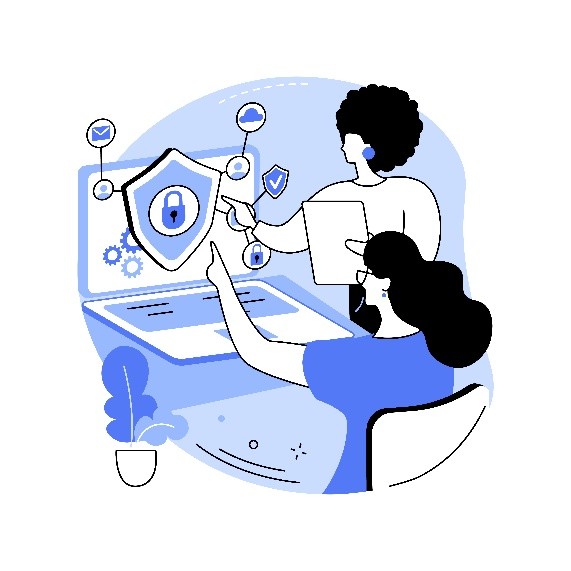
What types of issues can be reported online?
There are many issues that can occur across games, apps and platforms that may require reporting or flagging. These include issues around harmful content (text, images, videos, etc.) that may be affecting one or more users, harmful contact from other users (such as grooming), harmful behaviour (such as cyberbullying, sexting or hate speech) and consumer issues. Illegal activity (such as cybercrime and child sexual abuse) can also be reported.
The majority of online platforms have terms and conditions and the major platforms have community standards, which set out what is acceptable and allowed on that service. They may also list specific behaviours that violate their terms.
How can I report on apps and games?
While the specific reporting tools on apps and games vary from service to service, these features are common to many:
- Report button/tool – This can be used to report a specific piece of content (on social media) or a specific user (on social media and games). Many report tools provide options for you to specify the type of issue you are reporting (such as cyberbullying, scams, sexual activity, self-injury, intellectual property infringement, etc.), give additional information about the issue and, in some cases, attach screenshots or other evidence to your report. Some reporting tools may be termed ‘flagging’ rather than reporting.
- Safety centres – Larger online platforms (such as popular social media apps) also provide a safety centre containing information and advice to users on how to use the platform positively and safely, as well as how to report issues.
What about other platforms and services?
The reporting tools on platforms other than popular apps and games can vary greatly – some may provide a report button; others may supply a contact form or email address that can be contacted in the event of issues. For services that are provided as an app available through an app store (such as Google Play or Apple’s App Store), apps can be reported by navigating to the app details in the store, selecting the ‘…’ and choosing the report option.

How do I report cybercrime?
If you or your learners are concerned about cybercrime (such as scams and identity theft), you should report this directly to the app/game/platform through their reporting tools. You should also report it to law enforcement in your country – this Europol page provides quick links to national reporting websites.
How do I report cyberbullying?
As with other online issues, cyberbullying should be reported directly to the platform on which it occurs, with as much additional information as possible. Legislation on cyberbullying (and bullying) varies greatly from country to country, so while bullying behaviours might violate the terms of online platforms, they may not break the law in your country. The 116 111 helplines can provide support to youth on cyberbullying. Some countries provide dedicated websites for reporting cyberbullying, such as France, and Greece.
If you require support and advice for dealing with cyberbullying issues involving your learners, you can contact your national Safer Internet Centre helpline – cyberbullying is frequently the most reported issue to the Insafe network of Safer Internet Centre helplines.
How do I report child sexual abuse?
You can report child sexual abuse content anonymously through the INHOPE network of hotlines. Your report will be passed on to someone who can take action – an internet provider, law enforcement agency or another relevant body.
If you are reporting illegal content of your learners, then it is important to follow your child protection procedures in school to ensure any youth affected can receive help and support for the issues (such as cyberbullying, sexting and grooming) related to the creation and distribution of this illegal content.

How do I report online consumer problems?
If you or your learners face problems as a consumer online (such as damaged/missing/faulty goods, unfair practices, misleading advertising or price discrimination) then you can use the European Commission’s Online Dispute Resolution tool to help connect you with the correct consumer body or agency who can help you with your issue.
How do I report GDPR related issues?
For online issues related to data protection and the collection, processing and use of an individual’s personal data, you can contact your country’s national data protect authority, listed on the European Data Protection Board’s website.
In the first instance, you should always contact the online platform or service collecting or using personal data, using the reporting tools or contact methods they provide.
Who should I report issues to in my school?
It is important to understand the policies and procedures in your school for protecting children – these will also likely include responding to online issues. You may not be responsible for managing and resolving the online issues that affect your learners, but you should ensure that you know who in your school is responsible and how to contact them. You should also familiarise yourself with the specific processes your school uses for handling online safety disclosures from learners (such as how to make notes about the incident, collect evidence and share this securely with the person(s) responsible in school for managing the issue).
How can I support my learners to report online issues?
Many of the online issues that affect children and young people online do not occur when they are in school. Therefore, it is important to support your learners to understand how to report issues and access appropriate help and support when needed – both for themselves and for other online users.
Here are some things you can do to support your learners:
- Discuss and explore reporting tools – Help your learners to recognise and understand reporting tools (and other safety tools). This could be through awareness-raising, or even through exploring and modelling how to use the reporting tools in their favourite apps and games. Help your learners to be familiar with the terms used in reporting (such as ‘flagging’, ‘inappropriate’ and ‘community standards’).
- Explain why reporting is important – Some young people are sceptical about whether the reporting tools on social media and games actually make a difference – they may have experiences where reporting did not resolve their issue. However, it is important to encourage your learners to always use these reporting tools as a first step in trying to resolve an issue. Encouraging them to report on behalf of others can also have a positive impact – dozens of reports about an offensive online post are going to be noticed by a social media platform more easily than one single report.
- Explain how your school can help – Ensuring your learners know who to turn to in school for help regarding online issues, and the steps that will be taken to support them, are crucial to empower them to reach out for help when needed. Providing suitable information on your school processes can also help build learners’ trust in these systems, which can make them more willing to report issues to the school.
- Signpost to other sources of support – Some children and young people may be unsure as to who can help them with issues the face online. Take time to help them understand who they can turn to for help, including any helplines or organisations in your country that can offer youth support.
I’m having trouble reporting/I don’t know how to report. What can I do?
If you are finding it difficult to report an online issue, are unsure about what to do, or feel that no action is being taken on your report, you can contact your national Safer Internet Centre helpline for advice and support.
Activity: Where do you need to report?
Before concluding this learning module, take a few moments to investigate where and how to report the different types of issues outlined above – this includes reporting within school, details of your national Safer Internet Centre and any specific reporting portals that may exist in your country for other issues (such as cybercrime, child exploitation and cyberbullying).












